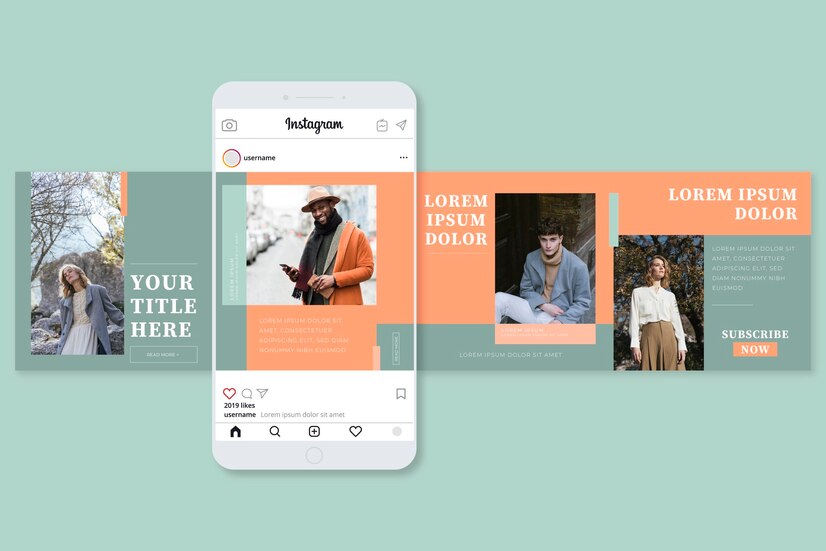Instagram feeds have paved their way to becoming a major marketing touchpoint for brands and marketers who wish to widen their reach and connect with their potential customers more effectively.
Instagram enjoys a user base of more than 500 million daily active users, which reflects its massive user base and the enormous amount of content it produces. Looking at the relevance of this platform, brands have begun to include Instagram feeds in their marketing strategy by embedding Instagram widgets on their website. Showcasing Instagram feeds on Squarespace website has exploded in popularity to become a huge marketing trend for most brands and businesses due to its incredible benefits.
If you are wondering and feel that the embedding process is difficult and time-consuming, then think again!
Speaking about the embedding process, there are many Instagram aggregation tools that do the needful seamlessly. In this post, we are going to tell you about a few options that allow brands to easily embed Instagram feed on Squarespace website.
All the tools are super easy to use and embed the content in a few clicks.
Without any further ado, let’s get started!
Best Tools To Embed Instagram Feed On Squarespace Website
Tagembed
First up on the list is Tagembed, a social media aggregation platform that enables the users to aggregate, curate, and embed content from various social media platforms including Instagram.
The users can collect the content based on their preferred connection type i.e.- hashtag, mention, username, etc.
Tagembed comes with various power-packed features that work great to make the Instagram widget more impactful. Users can leverage the customization options to increase the visual appeal of the widget. The users can also use the content moderation panel to remove any irrelevant and unwanted content from the widget to maintain the topmost quality of content.
After publishing the widget, the users can monitor the performance of the Instagram widget by getting details like the number of likes, clicks, overall engagement, and total impressions.
This helps brands to monitor the performance of the Instagram widget and how people are reacting to it.
The other features of the tool are automatic content updates and an active back-support team for 24×7 assistance to the users.
Taggbox Widget
Next up is the Taggbox widget, another great and highly responsive social media aggregator for the users to effortlessly collect and embed Instagram content on their website.
Additionally, the users can use the advanced features of the tool to enhance the overall look and effectiveness of the Instagram widget. The users can style the widget exactly how they want it to look and also, ensure the premium quality of content in the widget.
The other features of the tool are insightful details and a support team for assisting users every time they come across an issue while using the widget.
Embed Social
Another great tool to include this strategy in your business is Embed Social. This tool is a responsive social media aggregator option that enables its users to curate from leading social media networks including Instagram.
The users can browse through various template options to make the Instagram widget more visually appealing. Additionally, the users have complete control to decide and select the content that needs to be published and the one that does not. The advanced analytics feature of the tool allows users to gain insights into the overall performance of the widget and how website visitors are reacting to it.
Other features of the tool are custom posts, auto-sync, etc., which makes the Instagram widget even more impactful.
Elfsight
The last tool option on the list is Elfsight, an efficient social media aggregation tool that enables the users to collect and embed Instagram feeds on Squarespace website. The tool is extremely easy to use and comes with a no-complex structure.
The users can catch a preview of the Instagram widget before publishing it on the Squarespace website. Based on their preference, the users can leverage the features of the tool as well including customization, etc.
Key Takeaways
We have reached the end of this post and you are completely aware of the most responsive tools that can help you to easily embed Instagram feed on Squarespace website.
All the aforementioned tools are extremely useful and can complete the embedding process in a few easy steps. Go on now, select the tool that deems fit as per your requirements and you will be good to go!